[su_animate type=”fadeInLeft”][/su_animate]
Welcome to Module 2!
To View Module 2, please access to the Presentation.
IMPORTANT Instructions to correctly view the presentation:
1. Please click the button :

situated at the bottom right of the visualizer to enable the audio of the presentation.
2. Click in the middle of the slide of the presentation to kick-start the slide
3. Press Play that can be found in:
to enable the audio of that slide.
4. Move to the next slide pressing:
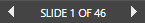
In most cases, when you go to the next slide, the animated presentation with the audio will continue automatically.
5. In case you encounter any difficulty to run the animation and sound of the following slide, please Start the process again, that is:
a. Click in the middle of the slide of the presentation to kick-start the slide
b. Press Play that can be found in
to enable the audio of that slide
c. Move to the next slide pressing:
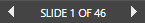
[nk_awb awb_type=”image” awb_stretch=”true” awb_image=”11061″ awb_image_size=”full” awb_image_background_size=”cover” awb_image_background_position=”50% 50%” awb_parallax=”scroll” awb_parallax_speed=”0.2″ awb_parallax_mobile=”true” awb_styles=” padding-top: 20px;”] [su_animate type=”fadeInUp”]
